A distraction-free workspace is essential for maximising productivity and achieving success in any field. A well-designed workspace not only helps to minimise distractions but also enhances comfort, efficiency, and motivation. With the right setup, you can create an environment that fosters creativity, improves focus, and boosts output. In this article, we will explore various strategies for designing a distraction-free workspace at home, including ergonomics, decluttering, colour and lighting, sound management, and workflow optimisation. By following these tips and tailoring them to your unique needs, you can transform your home workspace.
Identifying Distractions
The first step in creating a distraction-free workspace is to identify the distractions that are hindering your productivity. Some common distractions in a home workspace include television, social media, and family members. To minimise these distractions, consider implementing strategies such as turning off notifications, using website blockers, and creating a quiet, dedicated workspace.
Turning off notifications on your phone, computer, or other devices can help prevent interruptions and reduce the temptation to check social media or email. Website blockers, such as Freedom or SelfControl, can also be used to temporarily restrict access to distracting websites, such as Facebook or Twitter.
Another effective strategy is to create a quiet, dedicated workspace where you can focus without interruption. This could mean setting up a desk in a separate room, using a partition or divider to create a private space, or even working from a closet or other small, enclosed area. By removing yourself from high-traffic areas and potential distractions, you can better concentrate on the task at hand.
Ergonomics and Comfort
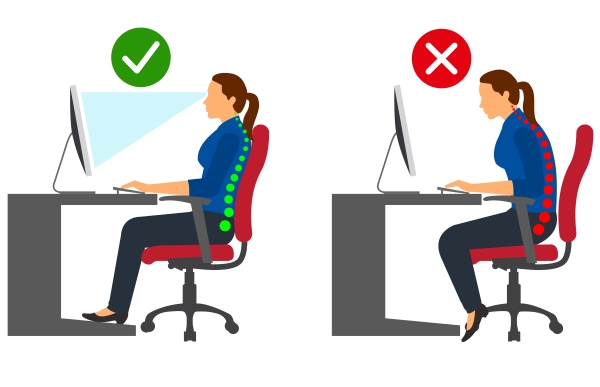
Proper ergonomics and comfort are crucial components of a distraction-free workspace. When your body is properly supported and comfortable, you can focus on your work without being distracted by discomfort or pain. That’s why it’s important to invest in ergonomic furniture and equipment, such as an adjustable chair, keyboard tray, and monitor riser. These items can help you maintain proper posture and alleviate strain on your neck, back, and wrists.
Additionally, proper lighting is essential for both visibility and comfort. Consider using a combination of overhead lighting and task lighting, such as a desk lamp, to create a well-lit workspace. Avoid placing your computer monitor directly in front of a window, as this can cause glare and eye strain. Instead, position your monitor at a 90-degree angle to the window to minimise glare and optimise visibility.
Minimalism and Decluttering
Adopting a minimalist approach to your workspace can have numerous benefits, such as reducing distractions, increasing productivity, and promoting a sense of calm and focus. A clutter-free workspace allows you to concentrate on the tasks at hand, rather than being bogged down by excess items that can divert your attention.
To achieve a minimalist workspace, start by getting rid of any items that are no longer necessary or useful. Be ruthless – if you haven’t used something in the past year, it’s likely you won’t miss it. Consider donating unused items to charity or recycling them. Next, organise the essentials in a way that makes them easy to access and use. Use storage containers, baskets, or shelves to keep items like pens, paper, and files within reach.
Maintaining a clutter-free workspace requires consistent effort. Set aside time each week to tidy up and reassess what’s necessary and what’s not. Consider implementing a “one touch” rule, where you deal with each item the moment you touch it, either by putting it away, tossing it, or delegating it to someone else.
Optimising Your Workflow
Maximising productivity means optimising your workflow to eliminate inefficiencies and streamline your work processes. Start by understanding your workflow and identifying bottlenecks that slow you down. Look for repetitive tasks, tasks that require multiple steps, or tasks that rely on input from others. Once you’ve identified these bottlenecks, develop strategies to address them.
One strategy is batching tasks, which involves grouping similar tasks together and completing them in one session. Batching can help you stay focused, reduce context switching, and increase overall efficiency. Another strategy is automating repetitive tasks, which can save time and reduce errors. Consider using software or scripts to automate tasks such as data entry, scheduling, or social media posting.
Productivity tools and software can also help streamline your work. For example, project management tools like Asana, Trello, or Basecamp can help you track progress, assign tasks, and collaborate with team members. Time-tracking software like RescueTime or Harvest can help you understand how you spend your time, allowing you to identify areas for improvement.
Sound and Noise Management

When working from home, managing sound and noise is crucial to maintaining productivity and focus. Background noise can come from various sources, such as traffic, neighbours, and household members, and can significantly impede concentration. Moreover, sudden loud noises can startle and disturb, causing a decrease in productivity and an increase in stress levels. Therefore, it’s essential to implement strategies that help manage sound and noise effectively.
One popular solution is using headphones or earplugs to block out external noise. Headphones can also provide a soothing audio environment by playing calming music or white noise. White noise machines can also be used to produce a constant, gentle background sound that masks other noises.
In summary, creating a distraction-free workspace is essential for maximising productivity and achieving success. By implementing the strategies discussed in this guide, such as minimising clutter, optimising lighting, and managing sound and noise, you can create an environment that fosters focus and concentration. Remember, everyone’s work style and preferences are unique, so it’s important to customise and experiment with different strategies to find what works best for you. Don’t be afraid to try new approaches and make adjustments as needed. By doing so, you’ll be well on your way to creating a workspace that enables you to perform at your best.

